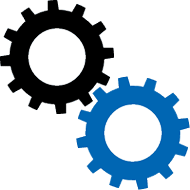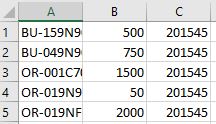Sign in to your account. Close(x)
Close(x)
Sign in to your account. Close(x)
Close(x)
Register for an Account Close(x)
Close(x)

Upload parts from an excel spread sheet to order. Save parts items to order later. View Hercules Mobile Apps for Iphone and Android.

|
|
|||
Close(x)
Full Screen 

Enter your part numbers and qty!
| Part Number | Your Price & Availability | Qty | Add To Cart | ||||
|---|---|---|---|---|---|---|---|
| 1. |  |
||||||
| 2. |  |
||||||
| 3. |  |
||||||
| 4. |  |
||||||
| 5. |  |
||||||
| 6. |  |
||||||
| 7. |  |
||||||
| 8. |  |
||||||
| 9. |  |
||||||
| 10. |  |
||||||
QUICK ORDER SETTINGS
Open Quick Order on Sign in
Automatically Add items to cart
test